
No doubt, it helps to be organized when you’re doing research. Lose a note or forget where you got some info and you could end up wasting valuable time — or, worse — get accused of plagiarizing. The good news is there are useful, free tools out there to help you keep all your notes in one place.
EasyBib School Edition
If you’ve used the free version of EasyBib, you already know it really is an easy way to create citations from websites, books, articles, and just about any other source. In addition to getting rid of the annoying ads, the School Edition (which MVRHS will soon have a subscription to) includes a Note-Taking feature that allows you to easily create virtual note-cards attached to your sources. Drag-and-drop your cards around to organize them how you wish. Simply drag them to the right to create an outline. It integrates with Google Docs, so if you’re logged in, all you have to do is press a button and your bibliography is synced with your Google account.
Evernote
With probably the largest number of users, Evernote is particularly handy for capturing any kind of content and sharing your notes between multiple devices. Download the free app, and it syncs notes you take from your phone to your tablet to your home computer and the one you use at school. Record audio, add text, capture images & videos. Their motto is “capture anything”.
Google Keep
Unveiled in March 2013, Google Keep’s main benefit is how it’s built into Google Docs/Drive. So if you’re already a regular user of Google Docs, this could be for you. It supports photo notes, voice notes (using the free mobile app), and checklists. One downside is that it doesn’t cite sources for you (although using it along with EasyBib (see above) could be a really good note-taking solution). Also on the plus-side: it’s wicked fast, and has better voice-recording capability than others.
Zotero
Using Firefox, click on the Zotero icon in the address bar to save your reference to your Zotero library. With an “iTunes-like interface”, web-based Zotero syncs your self-created library of references to whatever device you’re using, whether PC or Mac. Drag-and-drop references into any document you’re writing in Google Docs, Word, or else. Instantly switch between multiple bibliographic styles. Check with your teacher for which one to use (it’s usually MLA). Also includes plugins for Word or LibreOffice. Works best with Firefox, since there’s a plugin designed for the browser, however there’s also a standalone version that allows it to work with Chrome, Safari, or any other browser.
Good ol’ note-cards
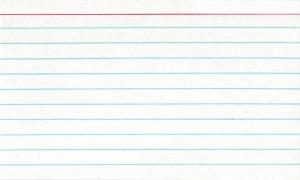 For some of us, a pack of 3×5 index cards is still the best. One benefit is it’s the only way to spread all your notes across the table (or floor) to arrange them in a logical order for your outline or paper. Consider color-coding your cards depending on the subject. And definitely mark them with the source, even if it’s in code (for example the last name of the author), so you don’t have to go back and find it again later.
For some of us, a pack of 3×5 index cards is still the best. One benefit is it’s the only way to spread all your notes across the table (or floor) to arrange them in a logical order for your outline or paper. Consider color-coding your cards depending on the subject. And definitely mark them with the source, even if it’s in code (for example the last name of the author), so you don’t have to go back and find it again later.
Note-taking is supposed to save you time (and stress). If it’s not, think about other ways to do it!
Of course, if you need to pass in you notes, make sure whichever method you choose is ok with you teacher.
