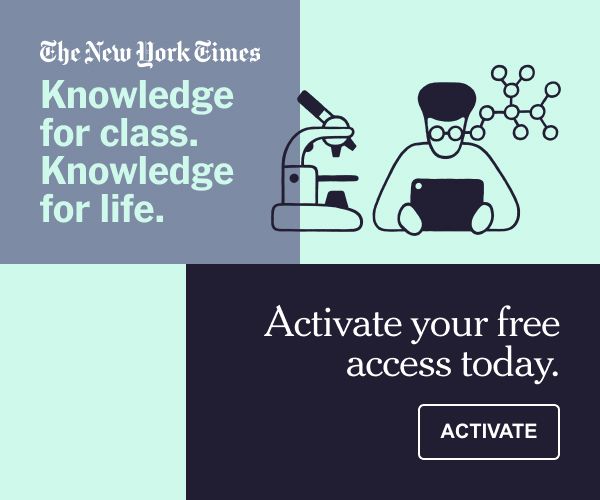If you’ve already been subscribing to the NYT through the MVRHS subscription, no need to change anything and you can continue to login as before.
If you haven’t opened an account yet, and would like to, the steps below will get you started.To activate your account, please follow these steps.
- Visit nytimes.com/passes. Create a free NYTimes.com account using your school email address. If you already have a NYTimes.com account associated with such email address, log in with those credentials. Your students should be able to do the same with their school email addresses.
- Check your email inbox for our confirmation message. Click on the link in your confirmation message to validate your email address and claim your Pass. If the confirmation email didn’t arrive, check your spam folder. If it isn’t there, send an email to schools@nytimes.com from your school email address to request confirmation.
- You have successfully claimed a Pass when you see the Start Your Access screen. Now you can enjoy access to NYTimes.com, INYT.com and NYT mobile apps from any location, on or off campus, just by logging into your NYTimes.com account. You may download NYTimes mobile apps at nytimes.com/mobile.
- The subscription includes access to The Learning Network: over 1,000 resources published annually, including lesson plans, quizzes, picture prompts and webinars. This is an excellent tool to help inspire and supplement your curriculum.
HINT: Remain logged into your NYTimes.com account to have seamless access to NYTimes.com and our mobile apps for the duration of your Pass. Visit nytimes.com/passes to view your Pass expiration timestamp at any time.
To claim a new Pass after expiration: visit nytimes.com/passes and log in with your NYTimes.com account associated with your school email address.